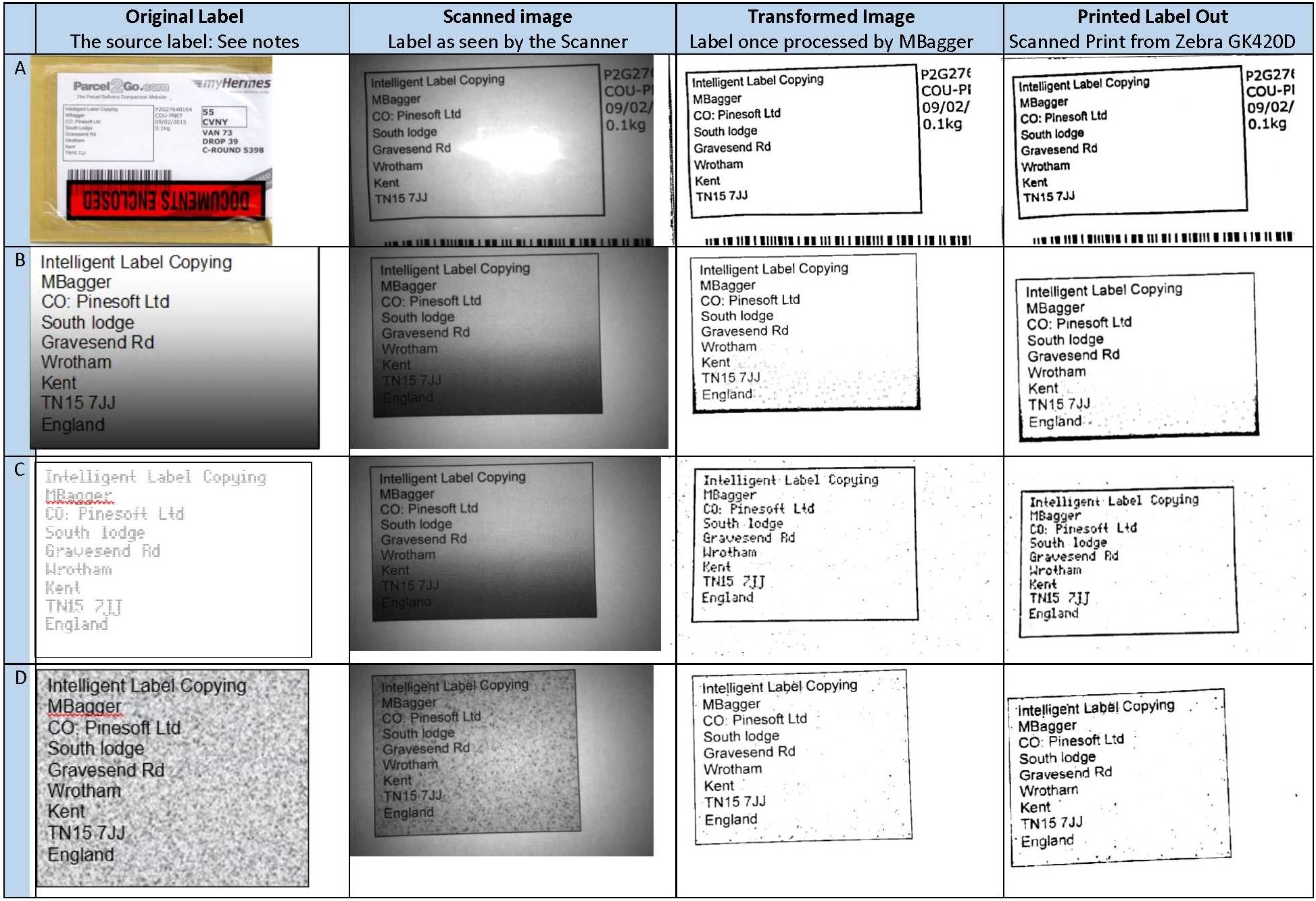How Fast Does MBagger Label M Bags?
MBagger Touch takes just under 2 seconds from scanning an image to having a finished label ready to use. You can see actual video of an MBagger touch in operation here which demonstrates that it is the worlds fastest, most accurate, label copy system. Designed to label m bag’s, capable of doing much more.
Right First Time, Every Time!
In the real world however the speed advantage of MBagger is not just its 2 second scan, process and print time, it is the ‘right first time, every time’ ease of use that really speeds up your operations. This saves label waste, operator time and frustration and keeps your operation moving when you have the really tricky jobs to process. Simply contact us to find out how MBagger Touch can speed your operations up.
How Does MBagger Touch Reproduce Address Labels So Well?
MBagger uses a clever algorithm to detect text from within the image of the label. This algorithm actively seeks out text, and removes detail that is not required. It is so clever that we patented it, and it makes it the worlds system to label m bags by far.
This algorithm uses a pair of input parameters in order to define what to look for and where. The actual values to use are selected from the buttons in the pane on the right hand side of the MBagger Touch screen:
- Low/Fine – Looks for fine text. This is the normal filter to use for address label copying
- Mixed – Looks for larger or bolder text
- High/Bold – Looks for very coarse detail on the input image
- Custom Filters. These can be configured to your requirements, and named accordingly. See the advanced tutorial video.
Can You Show Me What Text It Can Find, And From Where?
Certainly, let’s use the MBagger Touch label copy system on four different labels, each of which are hard to copy.
The picture below shows those four address labels being copied through the following 4 steps:
- Original Label. The label that was scanned, which exhibits a problem making it hard to reproduce
- Scanned Image. The image captured by the Scanner and fed into MBagger Touch
- Transformed Image. This is the image after the MBagger Touch label copy system has applied it’s algorithm to it
- Printed Image. This is a scanned copy of the physical label reproduced by MBagger Touch from the original, the output from the label copy system
Notes
The 4 different source labels each exhibit a problem that typically make life hard for any system trying to reproduce a label m bag.. Those problems are:
A: Poly-wrap
The source label used is a real poly-wrapped package.
B: Uneven Backgrounds
This is simulated with a label printed on a graduated background, which has very high contrast at the top, and very low contrast at the bottom.
C: Dot Matrix Printers
Dot matrix printers can produce output that is hard to copy, especially if the ribbon is worn out and making only very feint marks as here.
D: Textured Backgrounds
Textured backgrounds can come from cheap packaging, or from printed copy underneath a poly-wrap which has been spray printed. They reduce contrast, and mask detail making the label hard to reproduce cleanly.